نحوه Migrate کردن ماشین مجازی به vSphere Distributed Switch
در بحث VMware Networking شما باید اطلاعات دقیقی در خصوص سوییچ های VSS و VDS داشته باشیم. در این مقاله به Migrate کردن یک ماشین مجازی از VSS vSphere Standard Switch به VDS vSphere Distributed Switch خواهیم پرداخت.
در ابتدا باید دلیل مجازی سازی شبکه در محیط VMware را باید بدانیم. Virtual Networking سرویس های مختلفی را در اختیار هاستهای ESXi و ماشین های مجازی Guest قرار می دهد.
با استفاده از سرویس های شبکه مجازی شما می توانید ماشین های مجازی خود را به شبکه فیزیکی متصل نموده و به سرویس های VMkernel از قبیل NFS ، iSCSI و vMotion در محیط شبکه مجازی متصل شویم.
تفاوت VSS و VDS
سوییچ VSS در لایه Local Host کنترل و مدیریت می شود ولی سوییچ VDS از طریق سرور vCenter کنترل و مدیریت می شود. اگر شما از VSS استفاده می کنید حفظ و نگهداری از پیکریندی شبکه ای مشابه در ساختار کلی ESXi بسیار سخت می باشد. در سوییچ VDS پیکربندی واحد به تمامی هاستهای ESXi از جانب سرور vCenter ارائه می شود. اگر پیکربندی اشتباهی در لایه شبکه وجود داشته باشد شما قادر نخواهید بود تا یک ماشین مجازی را از یک هاست به هاستی دیگر از طریق vMotion انتقال و یا به اصطلاح Migrate نمایید ولی در صورت استفاده از سوییچ VDS شما هیچکدام از این مشکلات را نخواهید داشت.
سوییچ VDS قابلیت پشتیبانی از سوییچ های مجازی Third party را نیز دارد.
در این مطلب می خواهیم به نحوه Migrate کردن دو عدد ماشین مجازی از یک سوییچ استاندارد VSS به یک سوییچ VDS بپردازیم.
In this article , i am going to demonstrate the migration of two virtual machines from VSS (vSphere standard switch)to VDS (vSphere Distributed switch).
Environment:vSphere 5.5
Impact : No impact to the VM machines. This migration is completely transparent.
Virtual machines Names:
- VOVA
- SUSE-Linux
1.Login to vSphere Client and determine the virtual machine’s current network.
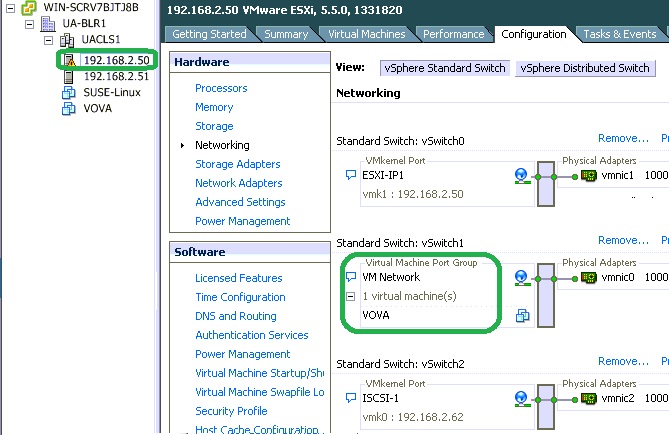
Here is the networking information for SUSE-Linux VM and you can see its using vSphere standard switch.
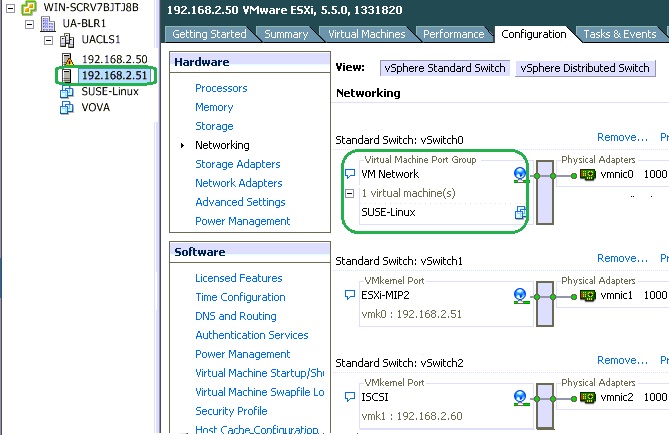
- If you do not have existing vSphere distributed virtual switch,just create it by following this article.Here i have already created the vSphere distributed switch and added the ESXi hosts to that.Refer this article.
2.Navigate it to Home- > Inventory – > Networking . Just right Click the VDS switch to migrate the VM’s to it .
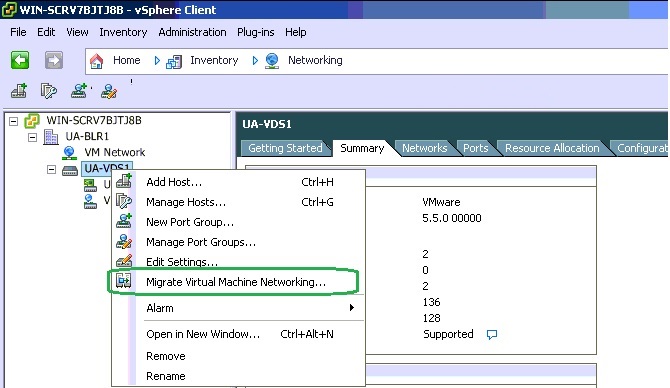
3.In this wizard , you need to select the source network and destination network for VM’s that needs to be migrated .Here i have select the VM network as source (Which is my VSS network) and destination network as vSphere distributed switch(UA-VDS1)
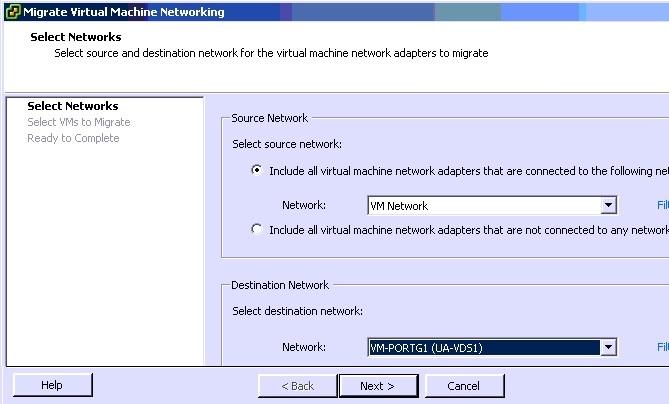
4.Select the VM’s which needs to be migrated to vSphere distributed switch.
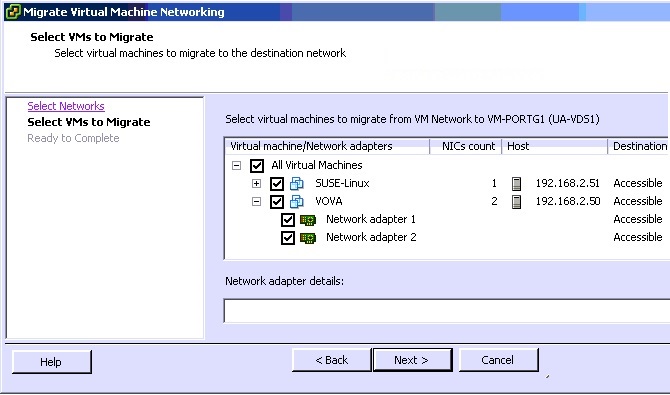
5.Here is the summary of the migration. Click finish to start the live migration from vSphere standard switch to vSphere distributed switch.
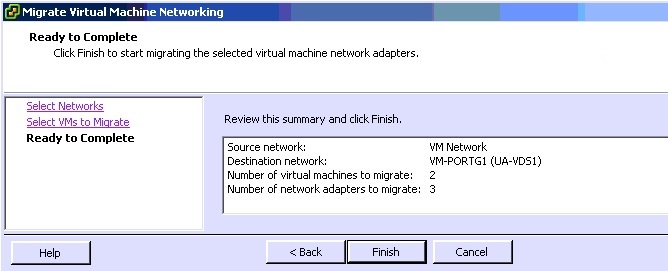
6.You can monitor the activity in the task list .
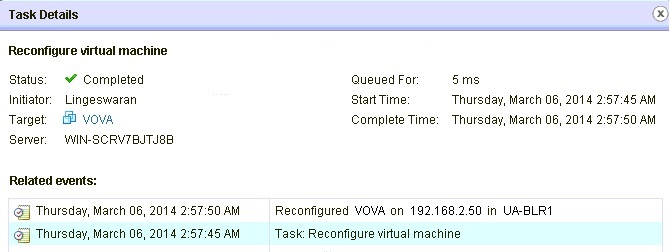
7.Click on the vSphere distributed port group and see new ports active for VM’s.
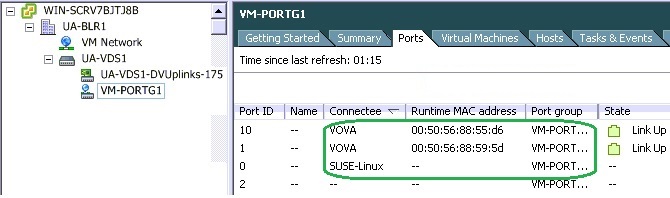
8.Navigate to Home – > Inventory – > Hosts & clusters.Click on the ESXi host – > Configuration – > Networking – > vSphere Distributed Switch.You can see that virtual machine “VOVA” has been migrated from VSS to VDS .
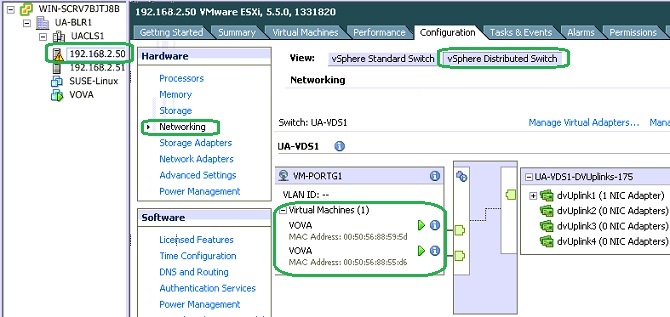
The same way you can also verify for SUSE-Linux virtual machine by clicking its parent ESXi host.
Note:No need to halt the VM’s for this migration. You can perform this change on fly.
We have successfully migrated the VM’s from vSphere standard switch to vSphere distributed switch.The below diagram will explain you about .
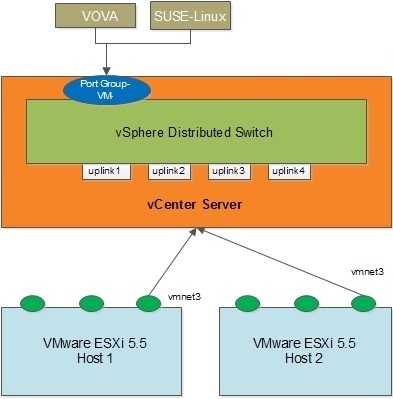
If the vCenter server is down also vSphere distributed switch is available for VM’s.
You can find the reverse operation here.I meant VDS to VSS migration.
Share it ! Comment it !! Be sociable !!!