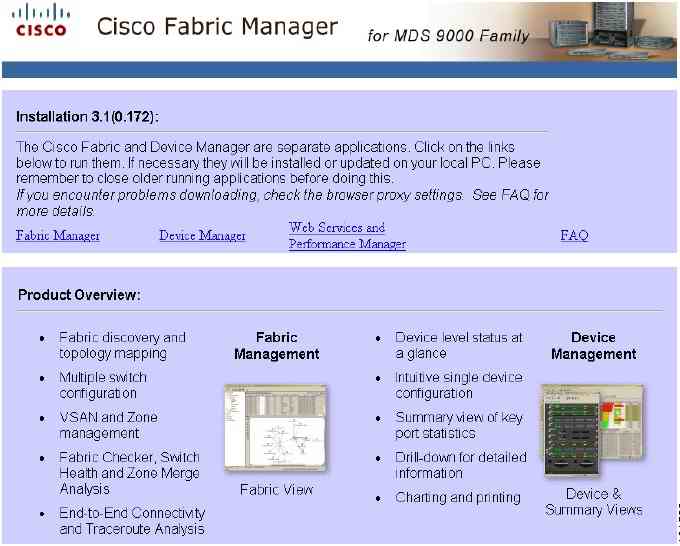نصب Cisco Device Manager
To install Cisco Device Manager, follow these steps:
Step 1Enter the IP address you assigned to your switch in your Address field of you browser to begin the Cisco Device Manager installation.
Step 2Click the Device Manager link, shown in Figure 9.
Figure 9Cisco Device Manager Installation
Step