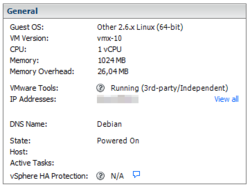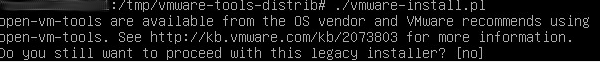VMware Tools or open-vm-tools
In 2007, VMware released large partitions of the VMware Tools as open-source software under the name, open-vm-tools (open virtual machine tools). They are now included in many Linux distribution files, such as Debian, and can thus be drawn directly from the distribution repository.
open-vm-tools
As stated at the beginning of this article the open-vm-tools are present in the software repositories of several Linux distributions. Therefore you can use the package management to install them.
Using Ubuntu 14.04 LTS (Trusty) or Debian Wheezy apt-get/aptitude is the preferred way, the package name is open-vm-tools-lts-trusty or simply open-vm-tools.[1][2]
- Ubuntu
sudo apt-get install open-vm-tools-lts-trusty
- Debian
sudo apt-get install open-vm-tools
Currently there are no restrictions regarding support from VMware:[3]
Eliminates the need to separately install VMware Tools when open-vm-tools is bundled with the operating system because open-vm-tools is a fully-supported open source implementation of VMware Tools.
VMware Tools
The VMware Tools are usually bundled and provided via ISO files in VMware’s products.:[4]
But currently there is even a hint on using the open-vm-tools when installing the Vmware Tools:
Download Options for VMware Tools
- http://packages.vmware.com/tools/index.html[5][6] (You will find an example of this in the Installing VMware Tools Operating System Specific Packages under Ubuntu) article.
- The VMware Tools CD image for Linux guest operating systems (ISO image, download from the VMware Download area for respective versions of vSphere)