سئوالات متداول در مورد VMware vSphere
VMware infrastructure become very large day by day and VMware is keep on integrating new technologies to their newer vSphere releases. Its becoming quite difficult for VMware newbies to understand the technology and product completely. This article will answer many questions for VMware beginners about the VMware vSphere product offerings and features.I have not explained the products and features very deeply but this one line answers will help you on interviews to keep your answer short and sweet.
1.What are the products included in VMware vSphere 5.5 Bundle ?
- VMware ESXi
- VMware vCenter Server
- VMware vSphere Client and Web Client
- vSphere Update Manager
- VMware vCenter Orchestrator
2.What type of Hyper-visor VMware ESXi is ?
- VMware ESXi is Bare-metal hypervisor. You can directly install on server hardware.
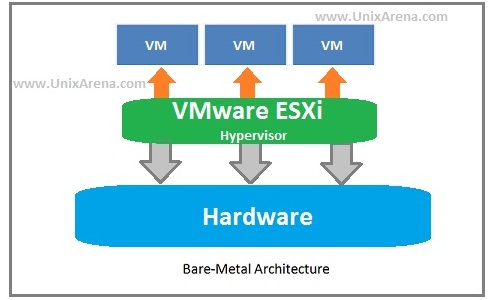
3.What is the role of VMware vCenter server?
- vCenter provides a centralized management platform and framework for all ESXi hosts and their respective VMs. vCenter server allows IT administrators to deploy, manage, monitor, automate, and secure a virtual infrastructure in a centralized fashion. To help provide scalability , vCenter Server leverages a back-end database (Microsoft SQL Server and Oracle are both supported, among others) that stores all the data about the hosts and VMs.
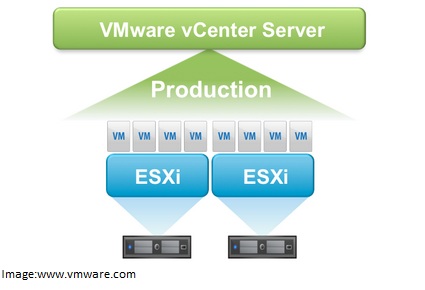
4. Is it possible install vCenter server on Linux hosts ?
- No.But Pre-build vCenter appliance is available in VMware portal which is Linux based.You can import the appliance as virtual machine.
5.How to update the VMware ESXi hosts with latest patches ?
- We can update the ESXi hosts using VMware Update Manager(VUM). We can use this VUM add-on package on Windwos based vCenter server and Linux based vCenter server (vCenter appliance)
6.What is the use of VMware vSphere Client and vSphere Web Client ?
- vCenter Server provides a centralized management framework to VMware ESXi hosts.To access vCenter server, you need vSphere client or vSphere Web client service enabled.
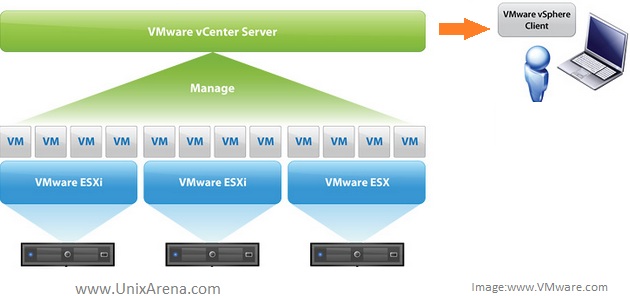
7.What is the difference between vSphere Client and vSphere web client ?
- vSphere Client is traditional utility which provides user interface to vCenter server. But from VMware vSphere 5 onwards,vSphere web client is a primary interface to manage vCenter server.For vSphere client, you need install small utility .But vSphere Web client doen’t require any software. You can directly connect using web browser.But still VUM is managed through vSphere Client .
vSphere Client:
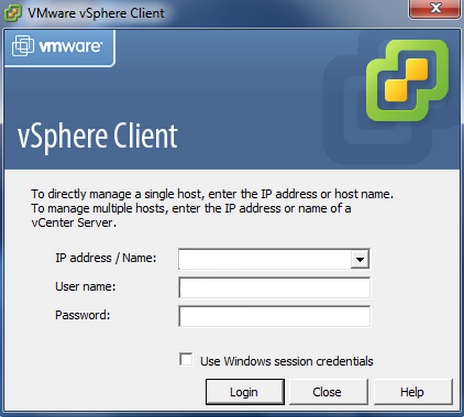
vSphere web-client:
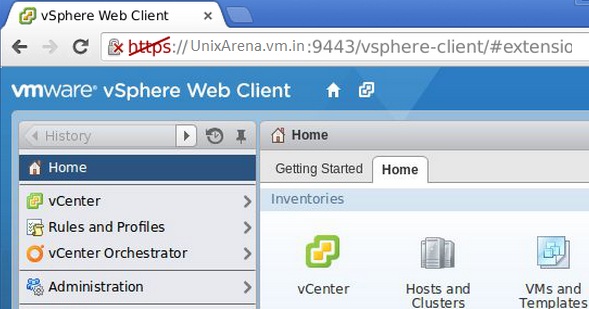
8.What is the use of VMware vCenter Orchestrator ?
- vCneter Orchestrator is used for automation on various vSphere products.
9.What are the features included in VMware vSphere 5.5 ?
- vSphere High Availabitliy (HA)
- vSphere Fault Tolerance
- vSphere vMotion
- vSphere Storage vMotion
- vSphere Distributed Resource Scheduler (DRS)
- virtual SAN (VSAN)
- Flash Read Cache
- Storage I/O Control
- Network I/O Control
- vSphere Replication
10.What is the use of vSphere High Availability(HA)? Where it can be applied ?
- VMware vSphere HA minimize the VM’s unplanned downtime by restarting the VM guests on next available server ESXi node inacase of failure on current ESXI node. VMware HA must be enabled to reduce the VM unplanned downtime.
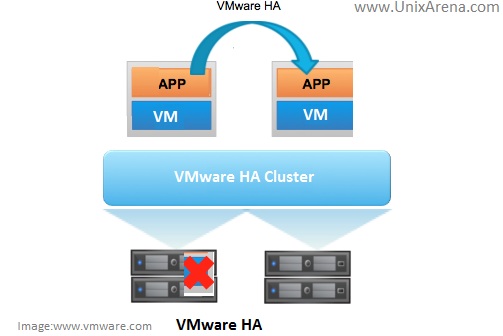
Please click page 2 to continue.
11. Will vSphere HA help on VM failures too ?
- In an order to detect the VM failures, you need to enable VM Failure Monitoring. So that it detects the Disk I/O and sends the internal heartbeat to check the VM all the time. If the VM is stopped functioning, VM will be restarted automatically by vSphere HA.
12.What is the use of vMotion ?
- Using vMotion feature,we can move the running VM’s from one ESXi host to another ESXi host without any downtime. vMotion copies the VM’s in-memory contents to the destination server and freeze the operation on current ESXi host and resumes the VM’s on remote ESXI node.
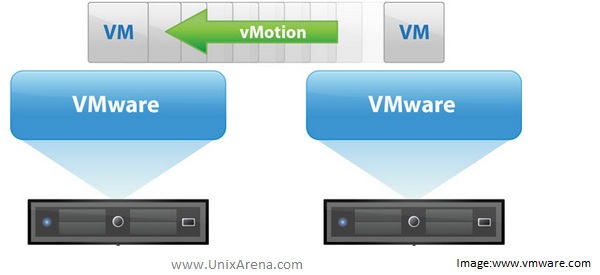
13.What is the use of Storage vMotion ?
- vMotion is possible only when you have Shared storage like FC-SAN,ISCSI-SAN or NFS. If you want to move the VM from one datastore to another datastore without any downtime,then you need to perform storage vMotion.

Note: You can perform the vMotion and Storage vMotion together without any downtime.
14.Why vMotion feature is not used/can’t use in vSphere HA ?
- vMotion is used for planned migrations and possible only where the source and destination ESXI hosts are running properly.vSPhere HA is used to reduce the downtime due to failures of physical ESXi hosts.So When the failure accours on ESXi nodes, there is no time to perform vMotion and can’t be used.
15.Is there any way to prevent the VM’s unplanned downtime using vSphere HA ?
- Yes.You can prevent the unplanned downtime using vSphere falut tollerance along with vSphere HA.
16.How the vSphere Fault tolerance(FT) works ?
- Using vLockstep technology , vSphere FT maintains the mirrored secondary VM on different ESXi physical host that is kept in lockstep with the primary.So when the primary ESXi node goes down due to hardware issue, secondary VM will immediately step-in and provide the service. At this point, this VM will become primary and secondary aka mirrored VM will be created on possible ESXI host to prevent the further ESXi failure.
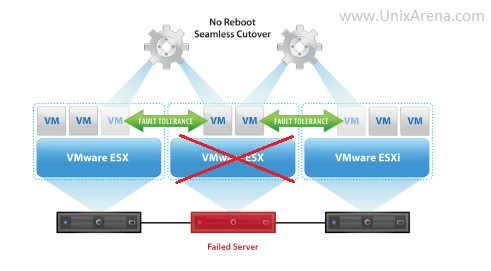
17.What is vSphere DRS(Distributed Resource Scheduler) ? How it works ?
- vSphere DRS is an intelligent frame works which always monitors the cluster nodes health check and performs the vMotion automatically whenever required. For an example ,if one of the ESXI cluster host memory has been utilized more than 90% and due to that lot of paging happening on that server. vSphere DRS detects such things in quick time and moves few VM’s to another ESXi cluster to least-balance the cluster nodes without any downtime by leveraging vMotion functionality. It applies for high contention for CPU utilization too. So vSphere DRS helps to balance the CPU & Memory utilization across the ESXi cluster nodes.
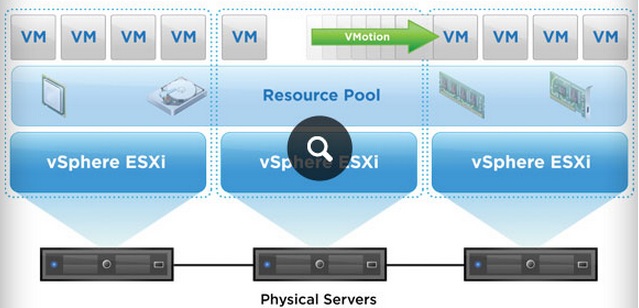
18. What is vSphere storage DRS ? How it works ?
- vSphere Storage DRS like vSphere DRS but it applies to storage.It helps to balance storage utilization and performance between data-stores on same ESXi clusters.
`19.What is VSAN ? How it works ?
- VSAN forms the storage pools across the multiple nodes using internal disks and allows you to create a datastores that spans multiple ESXI hosts. VSAN also protect the data using VM storage profiles and you can configure it according to your requirement. You need SSD’s(Solid State Drive) to configure VSAN. Click here to learn more about VSAN.
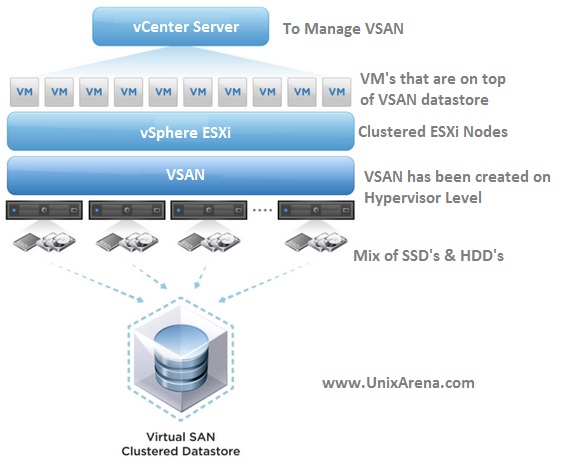
20.What is Flash Read Cache ?
- vSphere 5.5 supports solid state drive through feature called Flash Read Cache.Using Flash Read Cache, you can assign a caching space to VM’s like how are you assigning like CPU,Memory and other resources to VM’s. Solid state drive can provide much better that IOPS compare to normal disks.

21.What is the use of Storage I/O Control in vSphere 5.5 ?
- You can limit the number of IOPS for each VM.
22.What is the use of network I/O control ?
- Its similar to storage I/O control but its controls the VM’s Network bandwidth.
23.What is vSphere Replication?
- It replicates the complete VM from one datacenter to another datacenter on per VM basis Unlike hardware replication.
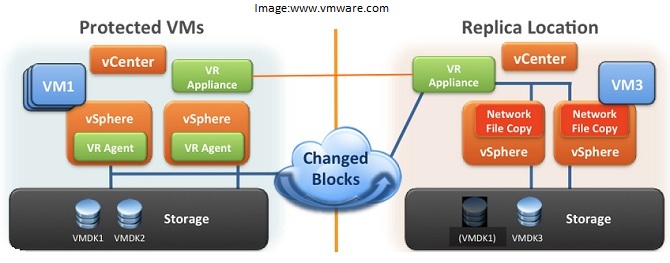
Hope I have mostly covered about all the vSphere products and it features in high level.
Share it ! Comment it !! Be Sociable!!!